- Sign In
- |
- Sign Up
- |
- My Quote (0)
- |
- CART (0)
Combines intuitive docking modules and device management software to provide automated instrument management for the Clip series single-gas detectors - helping drive productivity, reliability, and efficiency. Set the module to do a bump test, reconfigure the detector’s high and low alarm setpoints, and more.
Combines intuitive docking modules and device management software to provide automated instrument management for the Clip series single-gas detectors - helping drive productivity, reliability, and efficiency. Set the module to do a bump test, reconfigure the detector’s high and low alarm setpoints, and more.
Combines smart docking modules and device management software to provide automated instrument management for compatible detectors, helping you drive productivity, reliability, and efficiency. Place the detector in the docking module and automatically test the gas detector and sensors while transferring data to the docking station. Delivers quicker bump tests for better productivity, and you can gang up to five IntelliDoX for even greater productivity, and each module can function independently, managing fleets of detectors, all simultaneously. This station is efficient when networked via Ethernet or stand-alone, transfer data with a USB drive.
Features
Fast instrument management and enhanced productivity
IntelliDoX is easy to install, taking under 2 minutes from setup of a five‑module dock to the bump of your first instrument. Each module has its own operating system, LCD screen and internal pump allowing you to perform more than one operation at the same time. Whether you want to bump three detectors or calibrate others - you can get more done in less time.
Flexible configuration to meet changing needs
Configure the low and high alarm set points - plus other detector parameters - throughout the lifespan of the detector. So you can rely on your detector to always work the way you want it to.
Efficient networking and data transfer for easy record‑keeping
Use either USB or Ethernet to transfer bump tests, peak exposures and other gas‑detection data.
| Automatic Tests | Automatic bump test to verify sensor responds to target gas |
| Pump | Flow rate: 350 ml/min (independent pump in each module) |
| Instrument Management System | Honeywell SafetySuite Fleet Manager II, version 4.4 or higher |
| External Interface | 1 USB port, 1 ethernet port |
| Data Storage | 2 GB internal |
| LCD Display Color Coding | Yellow "TEST", Green "PASS", Red "FAIL" |
| Real-Time Clock | Provides time and date stamp |
| Ratings | EMC Directive 2014/30/EU Low Voltage Directive 2014/35/EU FCC Part 15 ICES-003 Canadian EMI IP20 |
| Power Supply | 12 V/8.33 A ITE |
| Dimensions | 5.4 x 14.2 x 4.3" (13.8 x 36.2 x 10.9 cm), per docking module |
| Weight | 4.2 lbs (1.91 kg) |
Quick and precise management for your Honeywell gas detector fleet.
In your day-to-day work, you must ensure that workers comply with government regulation and corporate-issued safety policies. As part of this compliance, workers must have equipment that has been inspected for safety and training that certifies them to complete certain tasks.
Maybe you’re already spending too much time performing administration tasks. Your current system, call it repetitive, bulky, or tedious, can keep you from getting out of your office, developing safety policies, or otherwise collaborating with operations to improve your working environment.
Features

The Safety Suite Device Configurator software enables quick and precise management and maintenance of your Honeywell portable gas detector fleet.
As a Safety or Operations Manager, this is your tool of choice to simplify reporting and streamline administrative tasks. Its highly intuitive and user-friendly interface enables you to pull all the necessary data in an intelligent, effective, and timesaving way. Its state-of-the-art technology ensures that all the data is encrypted, minimizing privacy threats.
It’s an easy-to-use software solution to increase your productivity.

The Safety Suite Device Configurator enables you to manage your fleet of Honeywell portable gas detectors and docks with ease. It reduces the burden of administration and simplifies compliance so you can concentrate on keeping people safe.
Simple and intuitive user interface

Streamlined device management
Secure and flexible user management
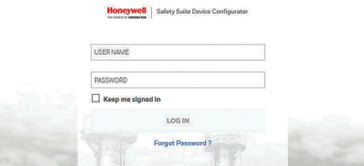
Localized data
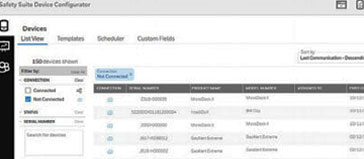
Hardware
CPU, 1.0 GHz or better
Color monitor (at least 1366 x 768 resolution, 16-bit color)
2 GB RAM
At least 4 GB of free hard disk space*
USB port for instrument/dock station connection
LAN connection for network-connected dock stations
Optional Internet connection (to access Product Registration Module)
*Software installation only. Safety Suite Device Configurator may require significantly larger amounts of disk space to store device data and other software data.
Software
Windows® 7 32-bit SP1; Windows 7 64-bit SP1; Windows 10 64-bit
Microsoft® .NET Framework V4.6.1 or above (can be installed with Honeywell Safety Suite Device Configurator installation)
User privilege
During installation, you must have administrator privileges on the local PC.
Note: Administrator privileges are not required in order to run the program from desktop.
Easy data transfer
By Ethernet or USB - from docking module to computer. Refer to individual docks for specification.
Click on a category to view a selection of compatible accessories with the Honeywell DX-CLIP IntelliDoX Docking Station for the Clip series.
| Automatic Tests | Automatic bump test to verify sensor responds to target gas |
| Pump | Flow rate: 350 ml/min (independent pump in each module) |
| Instrument Management System | Honeywell SafetySuite Fleet Manager II, version 4.4 or higher |
| External Interface | 1 USB port, 1 ethernet port |
| Data Storage | 2 GB internal |
| LCD Display Color Coding | Yellow "TEST", Green "PASS", Red "FAIL" |
| Real-Time Clock | Provides time and date stamp |
| Ratings | EMC Directive 2014/30/EU Low Voltage Directive 2014/35/EU FCC Part 15 ICES-003 Canadian EMI IP20 |
| Power Supply | 12 V/8.33 A ITE |
| Dimensions | 5.4 x 14.2 x 4.3" (13.8 x 36.2 x 10.9 cm), per docking module |
| Weight | 4.2 lbs (1.91 kg) |
Quick and precise management for your Honeywell gas detector fleet.
In your day-to-day work, you must ensure that workers comply with government regulation and corporate-issued safety policies. As part of this compliance, workers must have equipment that has been inspected for safety and training that certifies them to complete certain tasks.
Maybe you’re already spending too much time performing administration tasks. Your current system, call it repetitive, bulky, or tedious, can keep you from getting out of your office, developing safety policies, or otherwise collaborating with operations to improve your working environment.
Features

The Safety Suite Device Configurator software enables quick and precise management and maintenance of your Honeywell portable gas detector fleet.
As a Safety or Operations Manager, this is your tool of choice to simplify reporting and streamline administrative tasks. Its highly intuitive and user-friendly interface enables you to pull all the necessary data in an intelligent, effective, and timesaving way. Its state-of-the-art technology ensures that all the data is encrypted, minimizing privacy threats.
It’s an easy-to-use software solution to increase your productivity.

The Safety Suite Device Configurator enables you to manage your fleet of Honeywell portable gas detectors and docks with ease. It reduces the burden of administration and simplifies compliance so you can concentrate on keeping people safe.
Simple and intuitive user interface

Streamlined device management
Secure and flexible user management
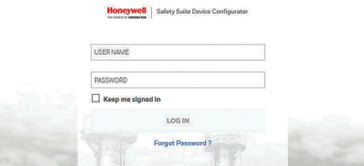
Localized data
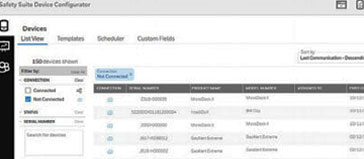
Hardware
CPU, 1.0 GHz or better
Color monitor (at least 1366 x 768 resolution, 16-bit color)
2 GB RAM
At least 4 GB of free hard disk space*
USB port for instrument/dock station connection
LAN connection for network-connected dock stations
Optional Internet connection (to access Product Registration Module)
*Software installation only. Safety Suite Device Configurator may require significantly larger amounts of disk space to store device data and other software data.
Software
Windows® 7 32-bit SP1; Windows 7 64-bit SP1; Windows 10 64-bit
Microsoft® .NET Framework V4.6.1 or above (can be installed with Honeywell Safety Suite Device Configurator installation)
User privilege
During installation, you must have administrator privileges on the local PC.
Note: Administrator privileges are not required in order to run the program from desktop.
Easy data transfer
By Ethernet or USB - from docking module to computer. Refer to individual docks for specification.
Click on a category to view a selection of compatible accessories with the Honeywell DX-CLIP IntelliDoX Docking Station for the Clip series.